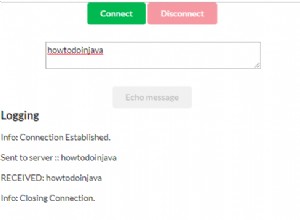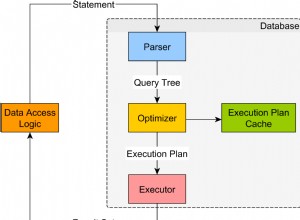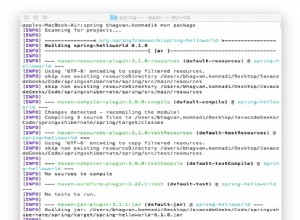Programme Java pour diviser un tableau à partir d'une position spécifiée
Dans ce didacticiel, nous allons apprendre à diviser un tableau à partir d'une position spécifiée. Cela signifie que maintenant le tableau se divisera en deux tableaux distincts. Mais avant d'aller plus loin, si vous n'êtes pas familier avec les concepts du tableau, alors consultez l'article Tableaux en Java.
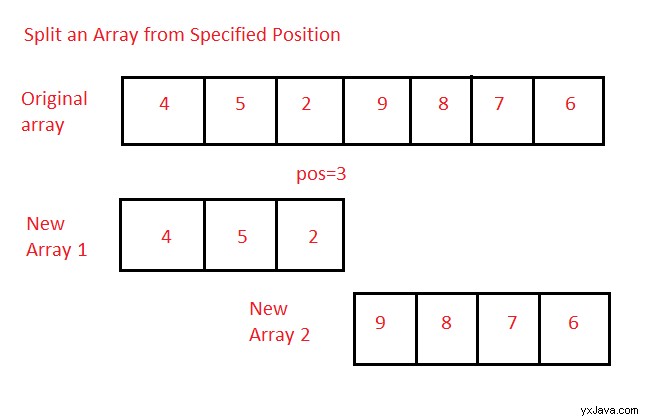
Saisie : 8 7 9 5 4 3 1 6 0 9 8 3 4
Sortie : Poste =5
Tableau 1 :8 7 9 5 4
Tableau 2 :3 1 6 0 9 8 3 4
Programme 1 :diviser un tableau à partir d'une position spécifiée
Dans cette méthode, nous verrons comment diviser un tableau à partir d'une position spécifiée à l'aide de boucles.
Algorithme
- Commencer
- Déclarez la taille du tableau.
- Demandez à l'utilisateur d'initialiser la taille du tableau.
- Déclarez le tableau.
- Demandez à l'utilisateur d'initialiser le tableau.
- Saisissez la position à partir de laquelle vous souhaitez diviser le tableau.
- Déclarez deux autres tableaux pour stocker les tableaux divisés.
- Copiez les éléments à la position spécifiée dans un tableau.
- Copiez la moitié suivante des éléments dans un autre tableau.
- Afficher le tableau.
- Arrêtez.
Le programme ci-dessous montre comment diviser un tableau à partir d'une position spécifiée à l'aide de boucles.
/*Java program to split an array from a specified position*/
import java.util.*;
public class Main
{
public static void main(String args[])
{
Scanner sc=new Scanner(System.in);
int n; //Declare array size
System.out.println("Enter the total number of elements ");
n=sc.nextInt(); //Initialize array size
int arr[]=new int[n]; //Declare array
System.out.println("Enter the elements of the array ");
for(int i=0; i<n ;i++) //Initialize array
{
arr[i]=sc.nextInt();
}
System.out.println("Enter the position of the array : ");
int pos=sc.nextInt(); //Enter the position from where you want to split the array
int brr[]=new int[pos]; //Array to store the first half
int z=n-pos;
int crr[]=new int[z]; //Array to store the second half of the array
//Display the elements of the original array
System.out.println("Original Array Elements are ");
for(int i=0;i<n;i++)
{
System.out.print(arr[i]+ " ");
}
System.out.println("");
//Copy the first half elements
for(int i=0;i<pos;i++)
{
brr[i]=arr[i];
}
//Print the first half elements
System.out.println("The first array elements are : ");
for(int i=0;i<pos;i++)
{
System.out.print(brr[i]+ " ");
}
System.out.println("");
//Copy the second half elements
int k=0;
for(int i=pos;i<n;i++)
{
crr[k]=arr[i];
k++;
}
//Print the second half elements
System.out.println("The second array elements are : ");
for(int t=0;t<z;t++)
{
System.out.print(crr[t]+ " ");
}
}
}
Entrez le nombre total d'éléments 10
Entrez les éléments du tableau 2 3 4 1 5 6 7 2 8 9
Entrez la position du tableau :4
Original Array Elements sont
2 3 4 1 5 6 7 2 8 9
Les éléments du premier tableau sont :
2 3 4 1
Les éléments du second tableau sont :
5 6 7 2 8 9
Programme 2 :diviser un tableau à partir d'une position spécifiée
Dans cette méthode, nous verrons comment diviser un tableau à partir d'une position spécifiée en utilisant Arrays.copyofRange() méthode.
Algorithme
- Commencer
- Déclarez la taille du tableau.
- Demandez à l'utilisateur d'initialiser la taille du tableau.
- Déclarez le tableau.
- Demandez à l'utilisateur d'initialiser le tableau.
- Saisissez la position à partir de laquelle vous souhaitez diviser le tableau.
- Déclarez deux autres tableaux pour stocker les tableaux divisés.
- Copiez les éléments à la position spécifiée dans un tableau en utilisant
Arrays.copyofRange()méthode. - Copiez la prochaine moitié des éléments dans un autre tableau en utilisant
Arrays.copyofRange()méthode. - Afficher le tableau.
- Arrêtez.
Le programme ci-dessous montre comment diviser un tableau à partir d'une position spécifiée en utilisant Arrays.copyofRange() méthode.
/*Java program to split an array from a specified position*/
import java.util.*;
import java.util.Arrays;
public class Main
{
public static void main(String args[])
{
Scanner sc=new Scanner(System.in);
int n; //Declare array size
System.out.println("Enter the total number of elements ");
n=sc.nextInt(); //Initialize array size
int arr[]=new int[n]; //Declare array
System.out.println("Enter the elements of the array ");
for(int i=0; i<n ;i++) //Initialize array
{
arr[i]=sc.nextInt();
}
System.out.println("Enter the position of the array : ");
int pos=sc.nextInt(); //Enter the position from where you want to split the array
int brr[]=new int[pos]; //Array to store the first half
int z=n-pos;
int crr[]=new int[z]; //Array to store the second half of the array
//Display the elements of the original array
System.out.println("Original Array Elements are ");
for(int i=0;i<n;i++)
{
System.out.print(arr[i]+ " ");
}
System.out.println("");
//Copy the first half elements
brr=Arrays.copyOfRange(arr, 0, pos);
//Print the first half elements
System.out.println("The first array elements are : ");
for(int i=0;i<pos;i++)
{
System.out.print(brr[i]+ " ");
}
System.out.println("");
//Copy the second half elements
crr=Arrays.copyOfRange(arr, pos, n);
//Print the second half elements
System.out.println("The second array elements are : ");
for(int t=0;t<z;t++)
{
System.out.print(crr[t]+ " ");
}
}
}
Entrez le nombre total d'éléments 10
Entrez les éléments du tableau 4 5 8 3 1 4 6 7 3 2
Entrez la position du tableau :6
Original Array Elements sont
4 5 8 3 1 4 6 7 3 2
Les premiers éléments du tableau sont :
4 5 8 3 1 4
Les deuxièmes éléments du tableau sont :
6 7 3 2