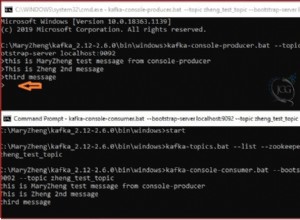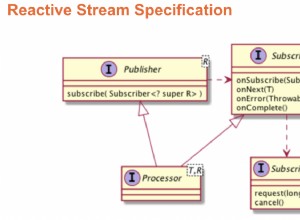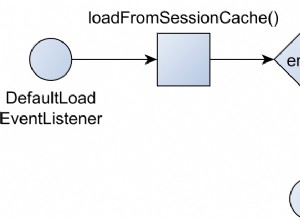Comment vérifier qu'un objet est nul en Java ?
- Avec l'aide de "==" est utile pour la comparaison de référence et il compare deux objets.
- "==" renvoie vrai si les deux références (objets) pointent vers le même emplacement mémoire, sinon il renverra faux si les deux objets pointent vers un emplacement mémoire différent.
- nul est un mot-clé introduit en java qui est utilisé pour vérifier si un objet est nul ou non.
- La signification de null sous une forme différente est "aucun objet" ou "inconnu" .
- Nous verrons un programme pour vérifier si un objet est nul ou non.
Exemple :
public class ToCheckNullObject {
public static void main(String[] args) {
// We created a string object with null
String str1 = null;
// By using == operator to compare two objects
// and with the help of null we will be easily identify
// whether object is null or not
if (str1 == null) {
System.out.println("Given object str1 is null");
System.out.println("The value of the object str1 is " + str1);
} else {
System.out.println("Given object str1 is not null");
System.out.println("The value of the object str1 is " + str1);
}
// We created a string object with specified value
String str2 = "Welcome in Java World";
// By using == operator to compare two objects
// and with the help of null we will be easily identify
// whether object is null or not
if (str2 == null) {
System.out.println("Given object str2 is null");
System.out.println("The value of the object str2 is " + str2);
} else {
System.out.println("Given object str2 is not null");
System.out.println("The value of the object str2 is " + str2);
}
// We created a string object with specified value
String str3 = " ";
// By using == operator to compare two objects and
// with the help of null we will be easily identify
// whether object is null or not
if (str3 == null) {
System.out.println("Given object str3 is null");
System.out.println("The value of the object str3 is " + str3);
} else {
System.out.println("Given object str3 is not null");
System.out.println("The value of the object str3 is " + str3);
}
// We created an integer object with null
Integer i1 = null;
// By using == operator to compare two objects and
// with the help of null we will be easily identify
// whether object is null or not
if (i1 == null) {
System.out.println("Given object i1 is null");
System.out.println("The value of the object i1 is " + i1);
} else {
System.out.println("Given object i1 is not null");
System.out.println("The value of the object i1 is " + i1);
}
// We created an integer object with specified value
Integer i2 = 100;
// By using == operator to compare two objects and
// with the help of null we will be easily identify
// whether object is null or not
if (i2 == null) {
System.out.println("Given object i2 is null");
System.out.println("The value of the object i2 is " + i2);
} else {
System.out.println("Given object i2 is not null");
System.out.println("The value of the object i2 is " + i2);
}
}
}
Sortie
D:\Programs>javac ToCheckNullObject.java D:\Programs>java ToCheckNullObject Given object str1 is null The value of the object str1 is null Given object str2 is not null The value of the object str2 is Welcome in Java World Given object str3 is not null The value of the object str3 is Given object i1 is null The value of the object i1 is null Given object i2 is not null The value of the object i2 is 100