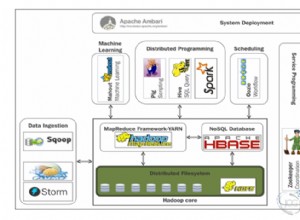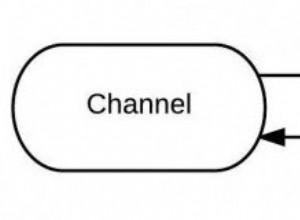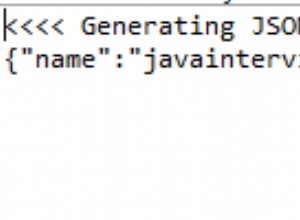Méthode Java Float classe floatToIntBits() avec exemple
Méthode floatToIntBits() de la classe flottante
- méthode floatToIntBits() est disponible dans le package java.lang.
- méthode floatToIntBits() suit les normes à virgule flottante IEEE 754 et selon les normes, il renvoie la représentation des bits qui indique la valeur à virgule flottante.
- méthode floatToIntBits() est une méthode statique, elle est également accessible avec le nom de la classe et si nous essayons d'accéder à la méthode avec l'objet de la classe, nous n'obtiendrons pas non plus d'erreur.
- méthode floatToIntBits() ne lève pas d'exception au moment de représenter les bits.
Syntaxe :
public static int floatToIntBits(float f);
Paramètre(s) :
- float f - représente la valeur à virgule flottante simple précision.
Valeur renvoyée :
Le type de retour de cette méthode est float, elle retourne les bits qui représentent la valeur à virgule flottante simple précision.
- Si nous passons "l'infini positif" , il renvoie la valeur "0x7f800000" .
- Si nous passons "l'infini négatif" , il renvoie la valeur "0xff800000" .
- Si nous passons "NaN" , il renvoie la valeur "0x7fc00000" .
Exemple :
// Java program to demonstrate the example
// of floatToIntBits (float value)
// method of Float class
public class FloatToIntBitsOfFloatClass {
public static void main(String[] args) {
// Variables initialization
float value1 = 18.20f;
float value2 = 19.20f;
// Display value1,value2 values
System.out.println("value1: " + value1);
System.out.println("value2: " + value2);
// It returns the bits denoted by the single
// precision floating-point argument by calling
// Float.floatToIntBits(value1)
int result1 = Float.floatToIntBits(value1);
// It returns the bits denoted by the single
// precision floating-point argument by calling
// Float.floatToIntBits(value2)
int result2 = Float.floatToIntBits(value2);
// Display result1,result2 values
System.out.println("Float.floatToIntBits(value1): " + result1);
System.out.println("Float.floatToIntBits(value2): " + result2);
}
}
Sortie
value1: 18.2 value2: 19.2 Float.floatToIntBits(value1): 1100061082 Float.floatToIntBits(value2): 1100585370