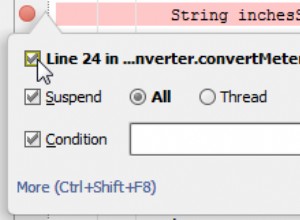Een gebufferde afbeelding verscherpen
In dit voorbeeld gaan we kijken hoe je een afbeelding van een bron (bijvoorbeeld een URL) kunt laden en deze er scherper uit kunt laten zien op je eigen scherm en in overeenstemming met de grafische omgeving waarin deze wordt weergegeven.
Om een gebufferde afbeelding te verscherpen, moet u in principe de volgende stappen volgen:
- Laad een afbeelding van een URL met
Toolkit.getDefaultToolkit().getImagemethode - Gebruik een
ImageObserverom het laden van de afbeelding te controleren. Wanneer de afbeelding volledig is geladen, krijgt de gebruiker een melding - Maak een gebufferde afbeelding van de bronafbeelding met een indeling die meer lijkt op de aangepaste weergaveomgeving met behulp van
GraphicsEnvironment,GraphicsDeviceenGraphicsConfigurationom verschillende afbeeldingsconfiguraties uit te voeren - Teken de afbeelding in de gebufferde afbeelding
- Gebruik een
BufferedImageOpom een nieuwe scherpereKernel. te plaatsen naar de afbeelding - En schilder de gebufferde afbeelding gewoon in een nieuwe
Frame
package com.javacodegeeks.snippets.desktop;
import java.awt.Component;
import java.awt.Frame;
import java.awt.Graphics;
import java.awt.Graphics2D;
import java.awt.GraphicsConfiguration;
import java.awt.GraphicsDevice;
import java.awt.GraphicsEnvironment;
import java.awt.Image;
import java.awt.Toolkit;
import java.awt.Transparency;
import java.awt.image.BufferedImage;
import java.awt.image.BufferedImageOp;
import java.awt.image.ConvolveOp;
import java.awt.image.ImageObserver;
import java.awt.image.Kernel;
public class BufferedImageSharpen {
static BufferedImage image;
static boolean imageLoaded = false;
public static void main(String[] args) {
// The ImageObserver implementation to observe loading of the image
ImageObserver myImageObserver = new ImageObserver() {
@Override
public boolean imageUpdate(Image image, int flags, int x, int y, int width, int height) {
if ((flags & ALLBITS) != 0) {
imageLoaded = true;
System.out.println("Image loading finished!");
return false;
}
return true;
}
};
// The image URL - change to where your image file is located!
String imageURL = "image.png";
/**
*
* This call returns immediately and pixels are loaded in the background
*
* We use an ImageObserver to be notified when the loading of the image
*
* is complete
*
*/
Image sourceImage = Toolkit.getDefaultToolkit().getImage(imageURL);
sourceImage.getWidth(myImageObserver);
// We wait until the image is fully loaded
while (!imageLoaded) {
try {
Thread.sleep(100);
} catch (InterruptedException e) {
}
}
// Create a buffered image from the source image with a format that's compatible with the screen
GraphicsEnvironment graphicsEnvironment = GraphicsEnvironment.getLocalGraphicsEnvironment();
GraphicsDevice graphicsDevice = graphicsEnvironment.getDefaultScreenDevice();
GraphicsConfiguration graphicsConfiguration = graphicsDevice.getDefaultConfiguration();
// If the source image has no alpha info use Transparency.OPAQUE instead
image = graphicsConfiguration.createCompatibleImage(sourceImage.getWidth(null), sourceImage.getHeight(null), Transparency.BITMASK);
// Copy image to buffered image
Graphics graphics = image.createGraphics();
// Paint the image onto the buffered image
graphics.drawImage(sourceImage, 0, 0, null);
graphics.dispose();
// A 3x3 kernel that sharpens an image
Kernel kernel = new Kernel(3, 3,
new float[]{
-1, -1, -1,
-1, 9, -1,
-1, -1, -1});
BufferedImageOp op = new ConvolveOp(kernel);
image = op.filter(image, null);
// Create frame with specific title
Frame frame = new Frame("Example Frame");
// Add a component with a custom paint method
frame.add(new CustomPaintComponent());
// Display the frame
int frameWidth = 300;
int frameHeight = 300;
frame.setSize(frameWidth, frameHeight);
frame.setVisible(true);
}
/**
* To draw on the screen, it is first necessary to subclass a Component and
* override its paint() method. The paint() method is automatically called
* by the windowing system whenever component's area needs to be repainted.
*/
static class CustomPaintComponent extends Component {
@Override
public void paint(Graphics g) {
// Retrieve the graphics context; this object is used to paint
// shapes
Graphics2D g2d = (Graphics2D) g;
/**
* Draw an Image object The coordinate system of a graphics context
* is such that the origin is at the northwest corner and x-axis
* increases toward the right while the y-axis increases toward the
* bottom.
*/
int x = 0;
int y = 0;
g2d.drawImage(image, x, y, this);
}
}
}
Dit was een voorbeeld van hoe je een gebufferde afbeelding kunt verscherpen.